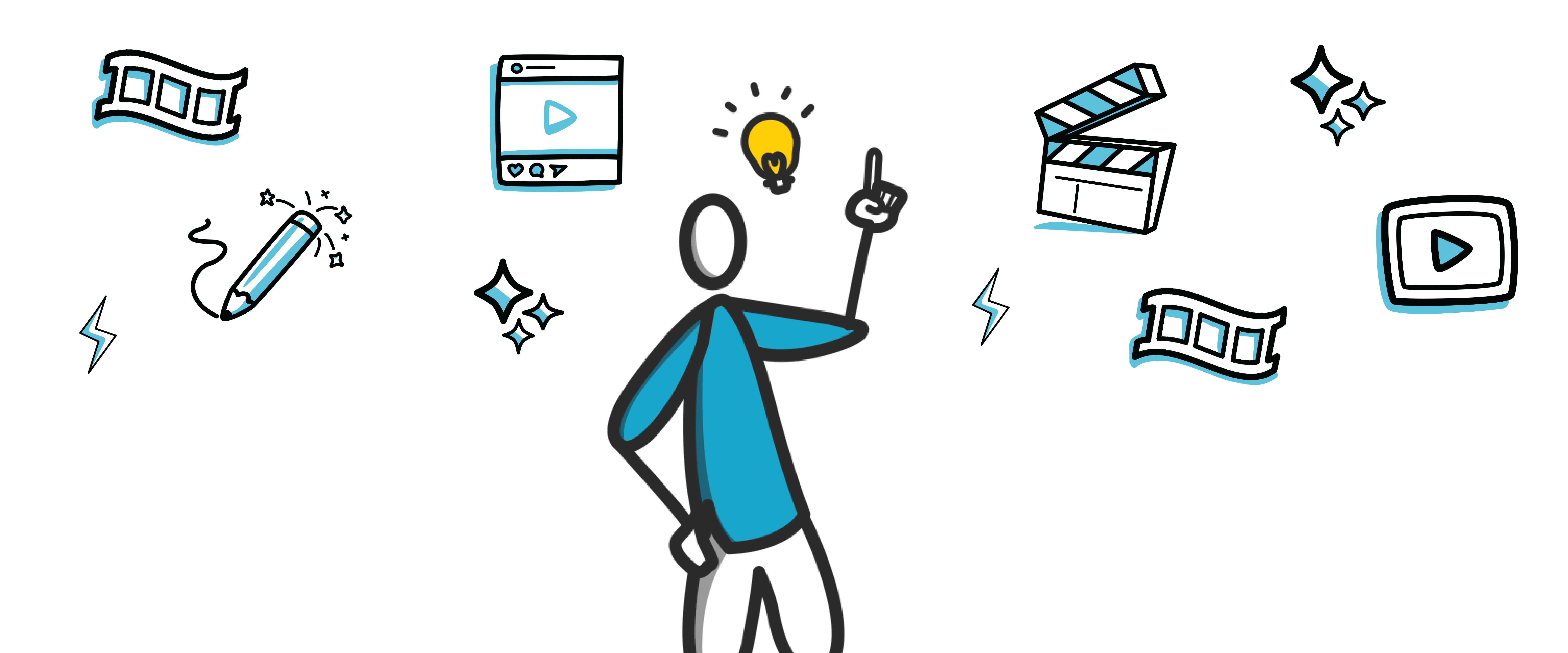
Welcome to VideoScribe!
It's time to create your first animated video and we've got all the help you need to get started. Get ready to unleash your imagination and bring your stories to life with Videoscribe!
Watch our tutorial to see VideoScribe in action
Follow the step-by-step guide below
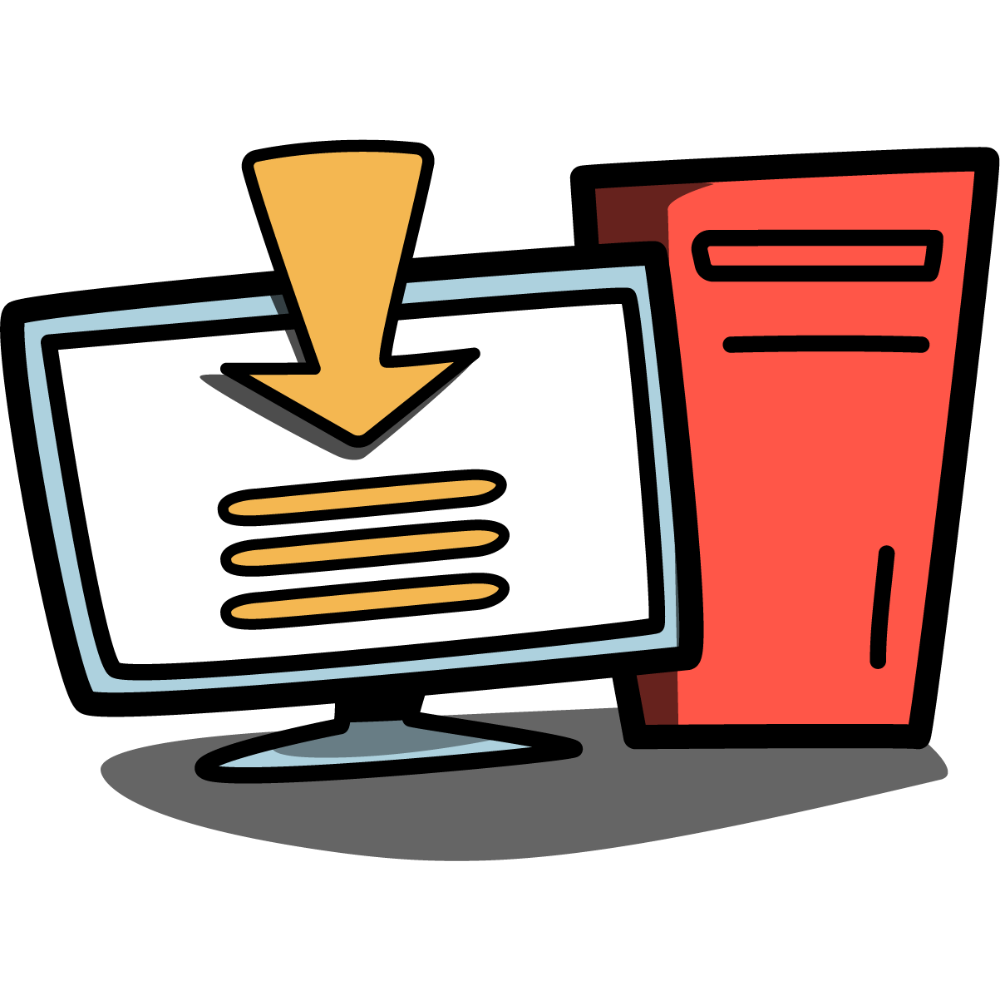
1. If you haven't already, you'll want to download VideoScribe for Desktop to start creating animated videos. Simply head to the download page, click the 'download' button and your download will begin.

2. Next, you'll want to browse our template library and select a video template to start customizing. You can find a tutorial for editing templates in this blog post.

3. You'll want to browse our huge library of animated images and royalty-free music tracks and start adding elements to your canvas to build out your video. If you need help finding suitable images, read more in our help article.

4. The last step is to get creative and engage your audience with our range of entrance and exit animations. Find out more about animation styles in this blog.
Ready to purchase a subscription?
We've got flexible pricing options to suit you and your business. Choose between an affordable monthly or annual plan.